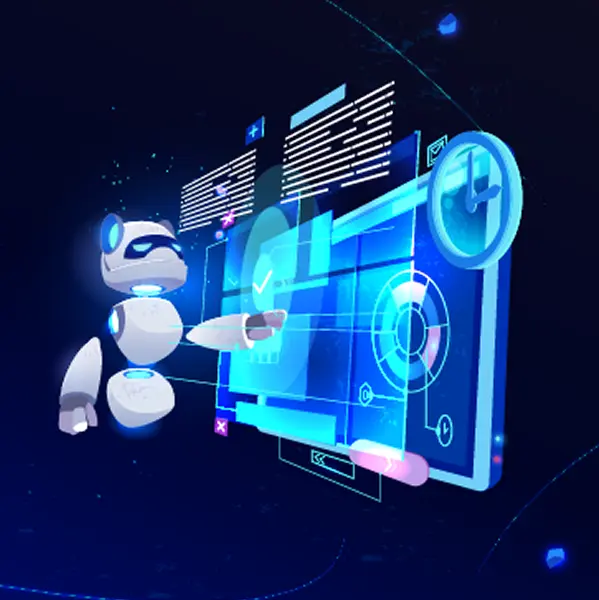Leveraging AWS storage partner solution minio for Upskilled EKS Application.

Upskilled, an education platform provider, faced the challenge of scaling storage for its Kubernetes-based application on Amazon EKS. The application needed high-performance, secure, and cost-effective storage capable of handling large volumes of media files, including video content, student data, and course materials. Traditional cloud storage solutions were either cost-prohibitive or lacked the flexibility for seamless integration with EKS.
Customer Problem
Upskilled, an education platform provider, faced the challenge of scaling storage for its Kubernetes-based application on Amazon EKS. The application needed high-performance, secure, and cost-effective storage capable of handling large volumes of media files, including video content, student data, and course materials. Traditional cloud storage solutions were either cost-prohibitive or lacked the flexibility for seamless integration with EKS.
Proposed Solution
To address these storage requirements, MinIO was implemented as the primary object storage solution within the EKS environment. Key aspects of the solution included:
- High-Performance Object Storage: MinIO’s high throughput enabled efficient handling of large volumes of media, improving access times for users.
- S3-Compatible API: MinIO’s compatibility with S3 APIs simplified integration, allowing the application to interact with storage similarly to native AWS S3, with minimal development overhead.
- Scalability and Cost Control: MinIO’s open-source nature provided a cost-effective solution that scaled easily to meet growing data demands without prohibitive storage costs.
Success Criteria
- Improved Data Access Speeds: Ensure that media files load quickly to enhance user experience.
- Seamless Integration with EKS: MinIO should integrate smoothly with the existing EKS application infrastructure, minimizing setup and operational complexity.
- Cost-Effective Scalability: MinIO storage should support future data growth without significantly impacting costs.
Lessons Learned
- Importance of S3 Compatibility: MinIO’s compatibility with S3 APIs allowed for effortless transition and integration, making it easier to adopt and manage within the EKS application.
- Need for Fine-Tuned Access Controls: Configuring proper access controls for sensitive data proved crucial, with MinIO offering granular permissions that helped balance security and accessibility.
- Resource Planning for Peak Performance: To achieve optimal performance, proactive resource management was essential. Ensuring sufficient storage and network resources in EKS helped maximize MinIO’s data handling capabilities.
Outcomes
- Enhanced User Experience: Media load times improved significantly, boosting user engagement and satisfaction within the application.
- Cost Savings in Storage: MinIO’s open-source model enabled considerable savings compared to traditional cloud storage, aligning with the customer’s budget and scaling needs.
- Efficient Data Management: With MinIO, Upskilled can now manage large datasets in a more streamlined way, making it easier for the team to handle and protect critical user content.
Leveraging Third party Partner storage solution for Upskilled EKS Application

Upskilled, an education platform provider, faced the challenge of scaling storage for its Kubernetes-based application on Amazon EKS. The application needed high-performance, secure, and cost-effective storage capable of handling large volumes of media files, including video content, student data, and course materials. Traditional cloud storage solutions were either cost-prohibitive or lacked the flexibility for seamless integration with EKS.
Customer Problem
Upskilled, an education platform provider, faced the challenge of scaling storage for its Kubernetes-based application on Amazon EKS. The application needed high-performance, secure, and cost-effective storage capable of handling large volumes of media files, including video content, student data, and course materials. Traditional cloud storage solutions were either cost-prohibitive or lacked the flexibility for seamless integration with EKS.
Proposed Solution
To address these storage requirements, MinIO was implemented as the primary object storage solution within the EKS environment. Key aspects of the solution included:
- High-Performance Object Storage: MinIO’s high throughput enabled efficient handling of large volumes of media, improving access times for users.
- S3-Compatible API: MinIO’s compatibility with S3 APIs simplified integration, allowing the application to interact with storage similarly to native AWS S3, with minimal development overhead.
- Scalability and Cost Control: MinIO’s open-source nature provided a cost-effective solution that scaled easily to meet growing data demands without prohibitive storage costs.
Success Criteria
- Improved Data Access Speeds: Ensure that media files load quickly to enhance user experience.
- Seamless Integration with EKS: MinIO should integrate smoothly with the existing EKS application infrastructure, minimizing setup and operational complexity.
- Cost-Effective Scalability: MinIO storage should support future data growth without significantly impacting costs.
Lessons Learned
- Importance of S3 Compatibility: MinIO’s compatibility with S3 APIs allowed for effortless transition and integration, making it easier to adopt and manage within the EKS application.
- Need for Fine-Tuned Access Controls: Configuring proper access controls for sensitive data proved crucial, with MinIO offering granular permissions that helped balance security and accessibility.
- Resource Planning for Peak Performance: To achieve optimal performance, proactive resource management was essential. Ensuring sufficient storage and network resources in EKS helped maximize MinIO’s data handling capabilities.
Outcomes
- Enhanced User Experience: Media load times improved significantly, boosting user engagement and satisfaction within the application.
- Cost Savings in Storage: MinIO’s open-source model enabled considerable savings compared to traditional cloud storage, aligning with the customer’s budget and scaling needs.
- Efficient Data Management: With MinIO, Upskilled can now manage large datasets in a more streamlined way, making it easier for the team to handle and protect critical user content.
Latest case studies